With 2015 behind us, let’s prepare for the New Year for “Salesforcer” success.
The New Year is going to bring new Salesforce needs, requests, desires, have-to- haves, want-to-haves and well this means more work will need to be done. How do you juggle all these different requests that need to get completed? How are you tracking these? Who decides what needs to get done?
In this post, I will share some of the successful tips and tricks I have learned throughout my Salesforce career… some good and well… some not so good.
Tip #1: Document ALL requests that come to you via email, phone and water cooler conversations.
It does not matter if it is a small request or something you can do when you get back to your seat. Document…Document…Document. You will see a little later why it is so important to document the request.
What to document?
- Date you received the request
- Description of the request
- Who made the request
- Category (covered later in the post)
Where to document? You could always use a spreadsheet or word doc. Better yet, use Salesforce Cases (Create a new category value “Salesforce Requests”. Boom. Super slick to build reports and dashboards to present to management/users.)
Tip #2: Prioritize Requests using Matrix
I have used the Covey Time Management Matrix a million times. Especially when I begin to feel overwhelmed of things I need to get done. First think about “who made the request” and then look at is it a “quick win” (easy and fast tasks to knock off the list). During this step, you may need to dig a little deeper in conversations to really learn what is requested. Trust me; if you don’t understand the request always ask for more insight. I have learned the hard way and did not follow up on requests and ended up causing me more time.
Then, label request on the tracker as Urgent/Important; Not Urgent/Important; Urgent/Not Important; Not Urgent/Not Important.
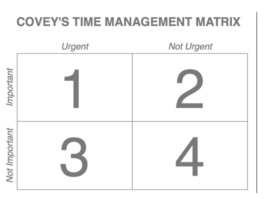 http://www.usgs.gov/humancapital/documents/TimeManagementGrid.pdf
http://www.usgs.gov/humancapital/documents/TimeManagementGrid.pdf
Tip #3: Talk to your users, stakeholders, management teams.
Make sure you talk to other users regarding requests to see if the request is important, maybe you will discover there is more to that one request, which could turn into a “project”. Again, if you learn about a new request, make sure to document it on your tracker.
Tip#4: Categorize Requests
Now, this is the fun part. As you collect and document requests, begin to categorize the requests. I like to think of this as putting them into Salesforce buckets. Are these many requests tied to one Salesforce Object… like Opportunities? For example, request of Opportunity reports / dashboard, also a request of email notifications when an Opportunity is closed won to owner and Account owner or maybe there is a need for validation rule. Put these together, in one category … Opportunity Enhancements.
Tip #5: Salesforce Road Map
Since you were able track / document requests, identify level of importance, and categorize the request, you are ready to build out the Salesforce Road Map. Using the Categories you created, you may want to revisit the Covey Time Management Matrix to determine which is most import. You will plan out and create a visual diagram for the year of major categories (projects) on a timeline. There are many different styles of road maps based on your project approach. However, to keep it simple, I like to use this style road map when presenting to management and SSME.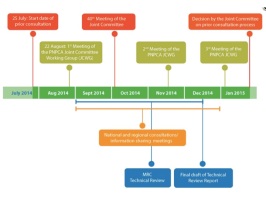
- Once you have the Saleforce road map drafted, approach management and executive teams to ensure the map is aligned with company/department goals. This gives them the opportunity to help re-prioritize before you start working on these items.
- Next, if you have a SSME (Salesforce Subject Matter Experts) group (see earlier post about the importance of SSME) run the road map by them. This always, helps to make sure everyone is on the same page and agree with what will be worked on this year.
This is something I learned later on in my Salesforce career… it truly helped me stay focused on what I needed to work on. Anytime, my manager would approach me with a “new project”, I would pull out road map diagram and ask where she would like it to fit into the road map. Allowing for conversation to happen around timeframe/deadline and what can get pushed out.
Plus, having these tools in your tool belt will be very useful during your performance review! (Hint Hint)
Cheers~ Happy New Year.

